Technical Details
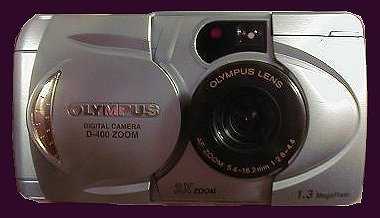
|
All photographs in this gallery were taken with an Olympus D-400Zoom Digital Camera. Resolution is 640x480 in standard quality mode (all images in this gallery were taken at this resolution) or 1280x960 in high quality, super high quality, or uncompressed modes. The camera has a 3X zoom lens, and is capable of 2X digital zoom for a total zoom of 6X. Images are recorded on 3.3V SmartMedia cards (2MB, 4MB, 8MB, or 16MB). If Olympus SmartMedia is used, the camera also supports a panorama mode with the help of appropriate software (which is provided with the camera).
I went shopping for a camera specifically for the Alaska trip. After some indecision, I decided on a digital camera. The primary factors leading to this decision were the ease of transferring images to a computer, the ability to take a large number of photographs without frequent film changes, the relatively low cost of "digital film", the lack of post-trip film processing costs, and the ability to view images in-camera. Factors that made this decision difficult included the relatively high cost of digital cameras and the lack of interchangeable lenses.
After deciding that I would buy a digital camera, it was time to decide on the features I required. These included:
- Good image quality (not necessarily professional quality).
- Good reviews in the various photography magazines and web sites.
- Megabit resolution.
- A zoom capability of at least 5X.
- A macro capability.
- Quick power-up (less than 5 seconds).
- Short wait time for images to be recorded (less than 3 seconds)
- Flash capable.
- High image capacity (200+ images)
- Acceptable price.
After a lot of research, I finally settled on the D400Zoom because it was the only camera that appeared to meet all of my requirements, especially in the ability to zoom. The price was a bit higher than I had planned on spending, but not by much.
My main complaints about the D400Zoom are that the controls are more complicated than they need to be (challenging in the words of one reviewer), and many features cannot be used in tandem (for example, you can't use panoramic mode in conjunction with the digital zoom). Certain features are very clumsy and time consuming to set up, like the digital zoom - setting up digital zoom requires 5 separate button presses, and a short wait for the display screen to turn itself on. This can be a major irritation when you only have a few seconds to get a nice shot.
On the positive side, the D400Zoom optical zoom is fast and easy to operate, and the camera produces good images even in low-light without aid of the flash (provided you can hold the camera steady long enough). The 16MB SmartMedia card has room for more than 240 images at standard quality, which all but eliminates the need to change "film" at awkward times and places. The camera seems to do a very good job of conserving battery power as I more than once shot over 300 images on a single charge. Images are also recorded quite rapidly, which leaves you able to take a fairly rapid sequence of photos. The camera's image buffer can get jammed up a bit if you take too many pictures too quickly, but I only encountered this problem when attempting to record animated images of glacial calving.
To aid me on this trip, I brought along my laptop computer, a Transmonde Vivante SE with 300 MHz Intel Celeron processor and 32MB of memory. While carrying a laptop is a bit of a burden, the ability to upload each day's pictures was an enormous help that let me aim and shoot at my leisure. With over 1800 images recorded on this trip, I spent a lot of time uploading to the computer while avoiding the cost of additional SmartMedia cards.
Post-processing of the images and preparation of this gallery was performed using a variety of software and hardware:
- Paint Shop Pro 5.01 from Jasc Software. Used primarily for image rotation, cropping, and touch-ups.
- Intellihance Pro 4.0 from Extensis. A Photoshop plugin (mostly compatible with Paint Shop Pro) for making quick adjustments to image quality.
- Olympus CAMEDIA Master 1.0 - a Paint Shop-like program that is provided with the D400Zoom. Used primarily for its "Instant Fix" option that does a remarkably good job of making most images appear better.
- PhotoGenetics 1.07 by Q-Research - an unusual program that uses an evolutionary approach to improve image quality. Tedious to use, but useful when CAMEDIA's Instant Fix option and Intellihance Pro 4.0 don't produce good images.
- Flash Path Floppy Disk Adapter by SmartDisk This hardware and software combo lets you treat a SmartMedia card as a floppy disk. This is far more convenient than using a serial or USB connection. The adapter and software came with the D400Zoom.
- QuickStitch 1.02 from Enroute Imaging. Used together with the D400Zoom's panorama mode, QuickStitch lets you combine multiple images into a single panoramic image. This software came with the D400Zoom.
- Animation Shop 1.02 by Jasc Software. This utility comes with Paint Shop Pro, and lets you combine multiple images into an animated image.
- Multi-Edit 8.0f1 by American Cybernetics. A fantastic programmer's editor I use for editing HTML.
- Netscape Communicator 4.51. Used for testing the gallery.
- Microsoft Internet Explorer 5.0. Used for testing the gallery.
- 4DOS 6.02 by JP Software, a command-line replacement for MS-DOS with many useful features. Used for performing basic file manipulation operations.
Relevant Web Links
NOTE: These links will open a new window in most browsers. To return to this page, just close the new window.
- American Cybernetics - Multi-Edit
- Enroute Imaging - QuickStitch
- Extensis - Intellihance Pro
- JASC - Paintshop Pro, Animation Shop
- JP Software - 4DOS
- Netscape - Communicator
- Olympus America
- Q-Research - PhotoGenetics
- SmartDisk - Flash Path
- Transmonde - Laptop computers at affordable prices